Download & install the application
This is the developer guide to download and install the application.
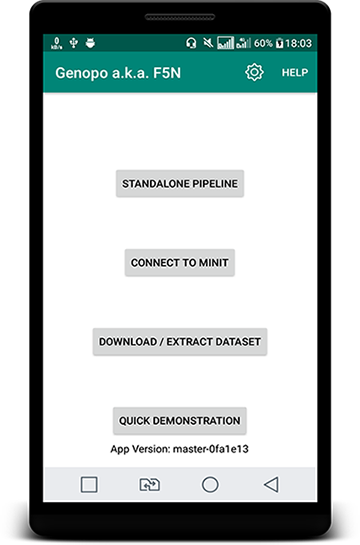
Download from Playstore

- Compatible Device:
The below steps are for developers to install the APK. Please follow the steps as it is.
- Find the CPU architecture of you android smart phone There are 3 main CPU architectures used in Android smartphones as of now.
- arm64-v8a
- armeabi-v7a
- Download the corresponding APK Genopo supports armeabi-v7a, arm64-v8a.
- Enable developer options and USB debugging You may need to enable on developer options and USB debugging in the smartphone to install the downloaded APK. Refer this page on how to enable these.
- Install Once all above steps are completed, now click the downloaded APK and start installing. If failed please revise above steps again.
